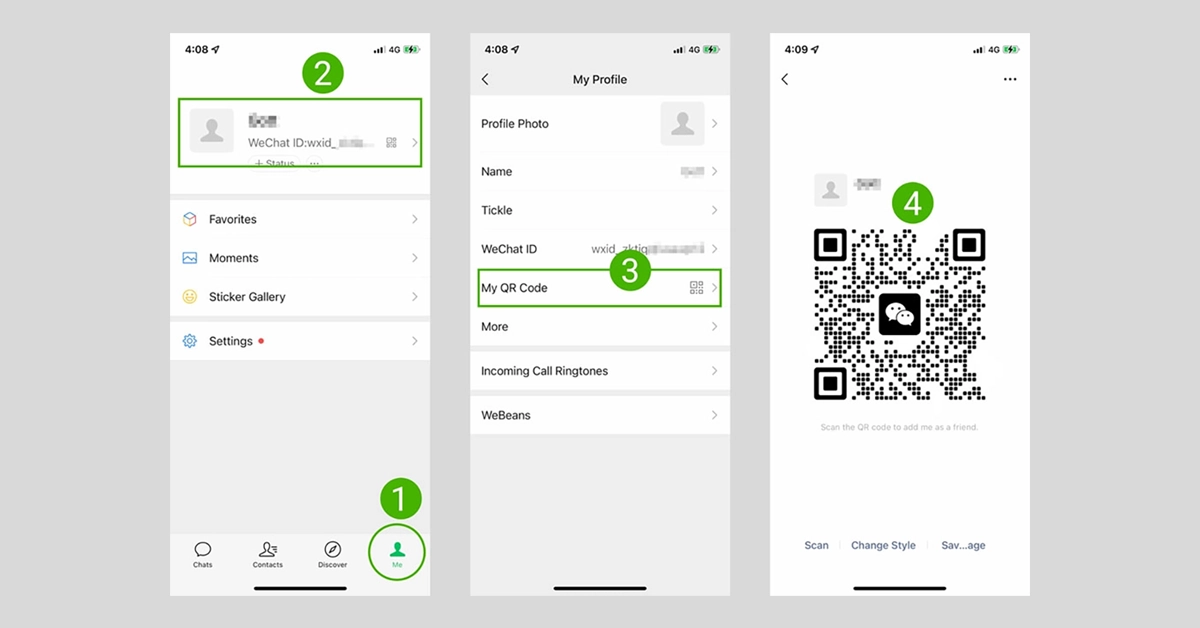Scanning someone’s QR code is the fastest way to add them as a contact on WeChat. You could try typing their phone number really, really fast, but this way’s much better!
To show your own QR code: From the Me tab, tap your avatar, then My QR Code.
How to scan someone else’s QR code
Open WeChat, tap the “+” button in the upper-right corner, then choose Scan.