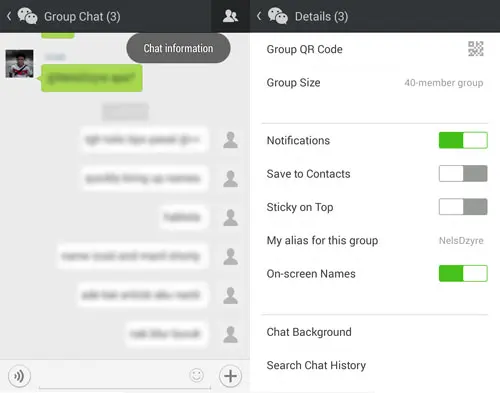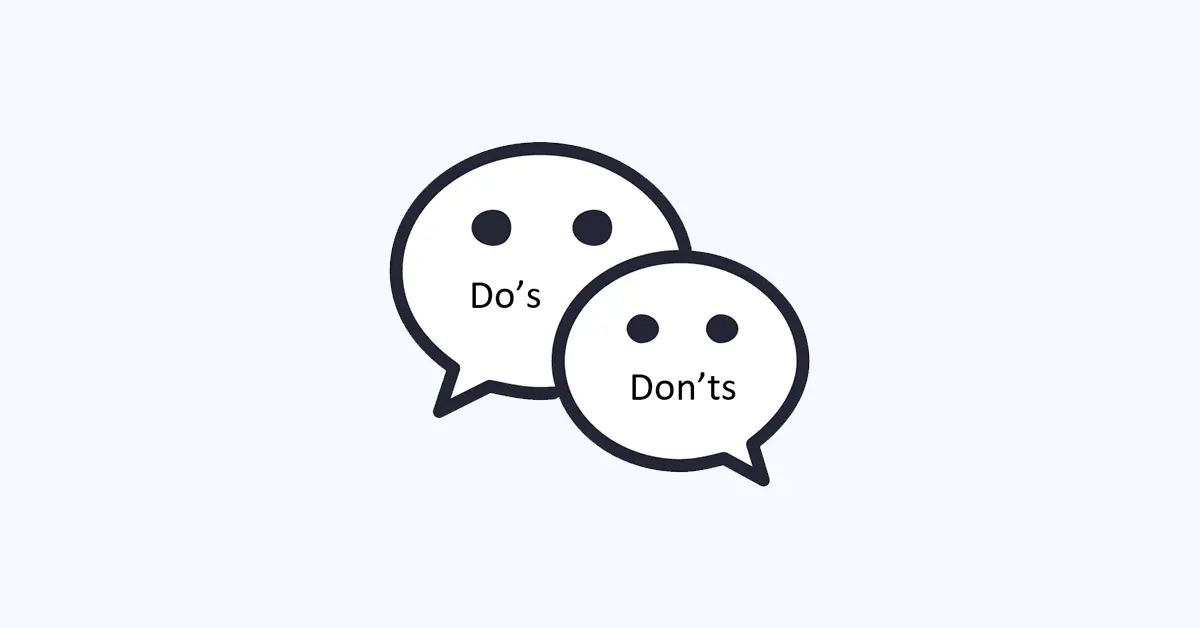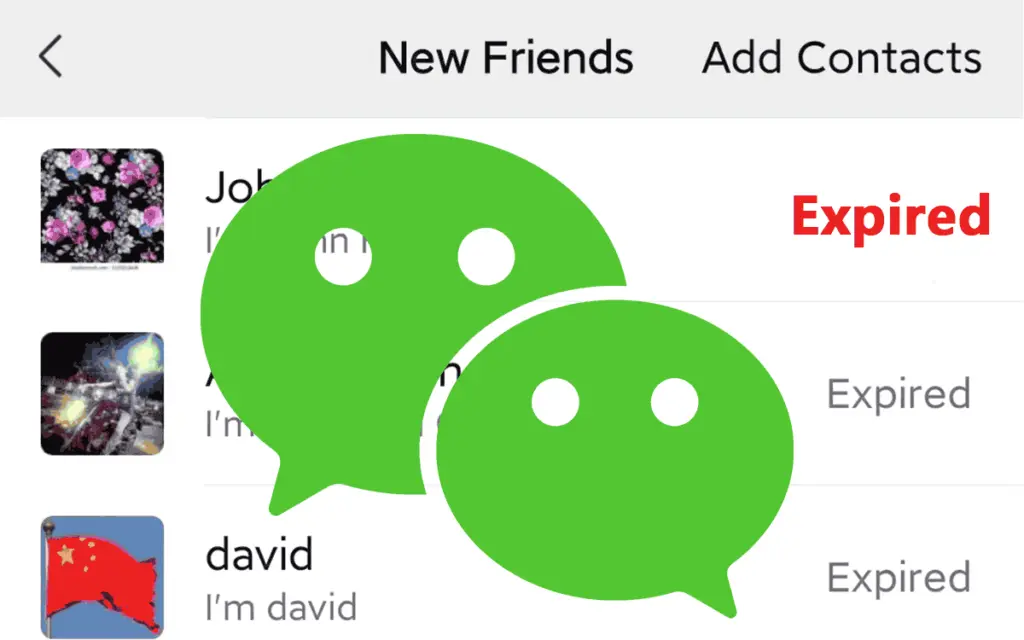Who Can Access a WeChat Wallet?
Yes, anyone can open a WeChat Wallet, to put it simply, however…
It’s not that easy in China, as with anything else.
You see, opening a WeChat Wallet to send and receive money necessitates what they call “real-name verification,” according to WeChat.
I believe they take this action in order to stop any digital money-laundering or to comply with Chinese government surveillance of both foreigners and its own citizens. The unknown.
One of three methods can be used to accomplish this real-name verification:
- Chinese ID: If you have a Chinese ID card, you’re golden. Of course, if you’re reading this right now, my guess is that you don’t have that.
- Chinese Bank Card: If you’ve already opened a China bank account, the bank has given you a bank card. Entering this card acts as a real-name verification for WeChat.
- International Bank Card: Adding an international bank card is also supposed to act as a way for non-Chinese users to pass the real-name verification test (but, as you can guess, it doesn’t work).
Obviously, the last two options are more likely to be what works for you. I do want to warn you about a few things with using an international bank card, though.
First, based on my own failed experiences adding a foreign credit card to WeChat, it doesn’t always work. It’s not impossible (as the comments section of that article prove), but it doesn’t work for everybody.
Second, even if you are able to successfully add an international credit card to WeChat and open a WeChat Wallet, that doesn’t mean you’ll automatically be able to pay for things. It only means that you have a Wallet.
You can transfer money back and forth between friends and send red packets, but it’s almost impossible to use the international credit card to pay for things.
- If you’re an expat in China, I highly recommend you spend the time opening a China bank account that you can link to WeChat. This is by far the easiest way to set up WeChat Wallet and pay for things in China.
- If you’re a short-term visitor to China, I recommend you try to use an international credit card to open your WeChat Wallet and then use some creative methods to add money to your WeChat account.
The bottom line is that yes, everybody is supposed to be able to open a WeChat Wallet. The unfortunate reality, though, is that many foreigners are finding it extremely difficult, particularly short-term ones.
How to Link Your Local Bank Card to WeChat Wallet
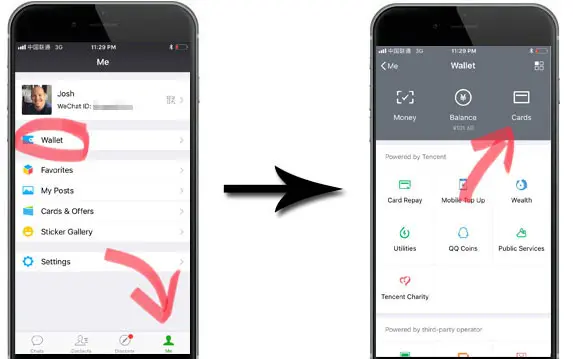
Okay, let’s move on to some more useful guidance. Consider a scenario in which you are in China and already possess a Chinese bank card.
In this instance, all you have to do to access your WeChat Wallet is connect your local bank card to your account.
Open WeChat on your phone and tap “Wallet” after finding the “Me” section at the bottom.
From here, select “Cards,” which will direct you to the next screen where you can add your local bank card to your WeChat Wallet.
Afterward, enter your card number and general information. This includes your name, passport ID, phone number and other details specific to the card.
A couple things to remember so that your card syncs up correctly with WeChat Wallet are:
- Enter your name as it is listed on your bank account. Chinese always list their surnames first, so if you see any errors, try listing your last name first. I’ve also had the experience where my bank had my name on record in all capital letters, so I was required to enter all capitals in order for the card to be added to WeChat.
- When entering your passport number, tap “ID Type” to change it from ID Card to Passport. More than likely, you don’t have a Chinese ID card, so a passport is what you’ll be using here.
- Make sure you enter your phone number registered with your Chinese bank account and not your home phone number. WeChat will check with your bank to make sure that what you enter is what they have on record.
The last steps are to enter the verification code sent to your phone and set up your personal password to use when making purchases.
credit : travelchinacheaper.com