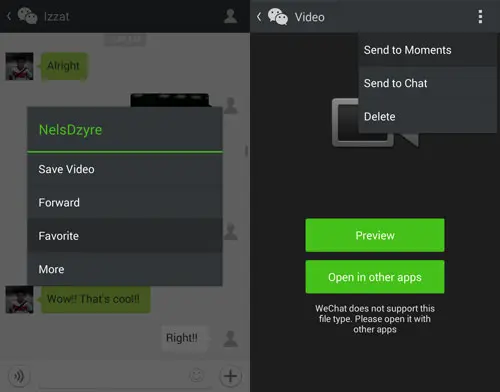Sharing video on WeChat is fairly easy but for some reason sharing videos on Moments is not available yet. However, there is a trick for you to share your uploaded video and send it to Moments.
- Enter any chat room and click on the + sign at the bottom, then tap on Video.
- Select to either Take Video to record a new video, or Choose Video to retrieve one that is already on your device.
- Once the video is uploaded, do a long press on the video in the chat room and choose Favorite.
- Now go to the WeChat main page and tap on the navicon and choose Favorite Messages.
- In there, tap on the video you have just favorited then tap on the navicon and choose Send to Moments.
- Fill the blank with your a message, and tap on Send.
credit : hongkiat.com