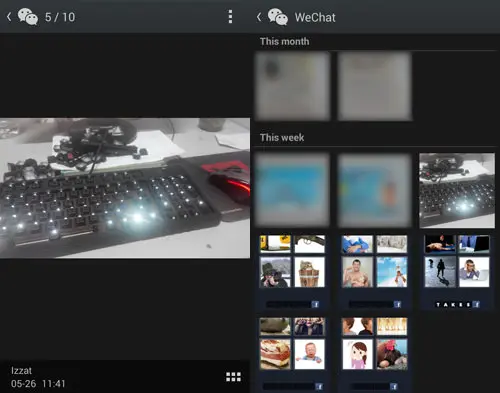There’s a way for you to look for photos only shared between you and a friend. This of it as an album or an image gallery that is categorized by whom you share the photos with. To do this:
- Enter the chat room you have with your friend, and look for any recent photos. Tap to open.
- Swipe left or swipe right to slide between photos to see all the photos shared between you and your friend. Alternatively you can also tap on the icon at the bottom right to see the entire album.
credit : hongkiat.com