Actually, most of you want to change your WeChat ID because of the random WeChat ID. That is, your WeChat ID was generated randomly. Therefore, it’s too complex to remember. So, that’s why you need to change your WeChat ID.
NOTE: You can change your WeChat ID ONCE ONLY. So, you should think through your new WeChat ID before you change it.
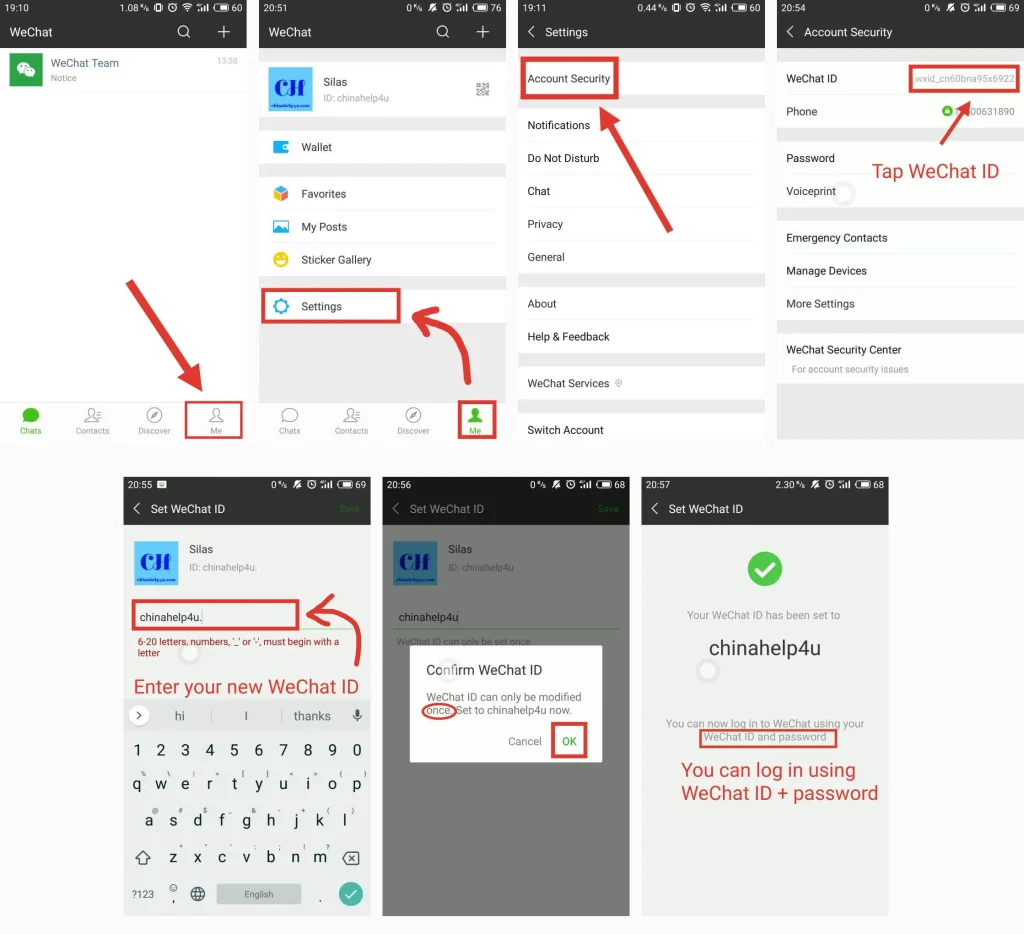
1. Tap [Me] in the bottom right of the screen.
2. Tap [Settings] icon.
3. Tap [Account Security].
4. You will find your WeChat ID and then Click your WeChat ID.
Once you click your WeChat ID, there will be an alert for you, shows you that the WeChat can be changed only once. Once you confirm that alert, you can edit your new WeChat ID.
5. Enter your new WeChat ID and then click save icon. Your new WeChat ID was settled.
As you can see, it’s really easy to find your WeChat ID and change your WeChat ID. I recommend you write it down in your notebook or somewhere you can find when you forgot your WeChat ID.
credit : chinahelp4u.com


