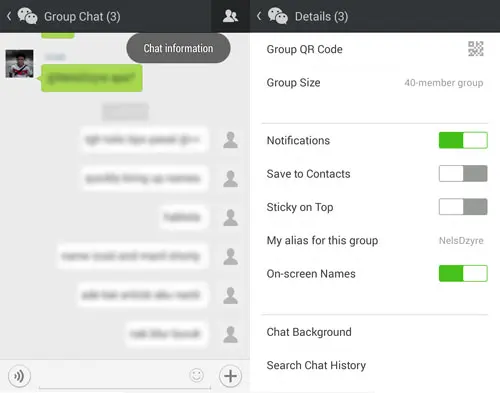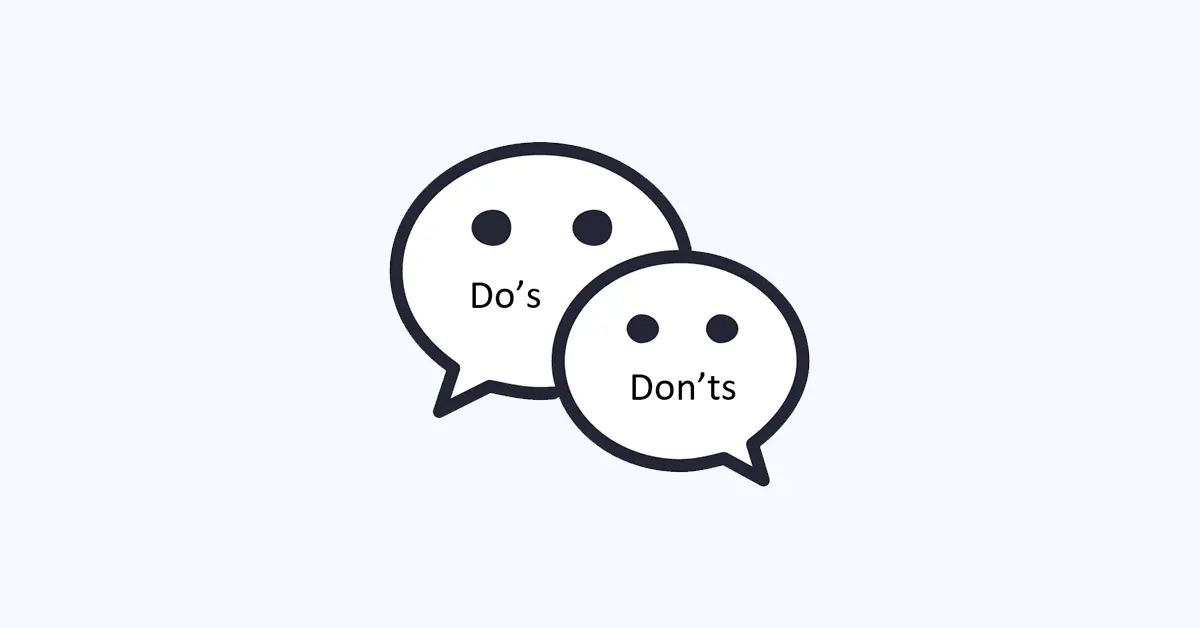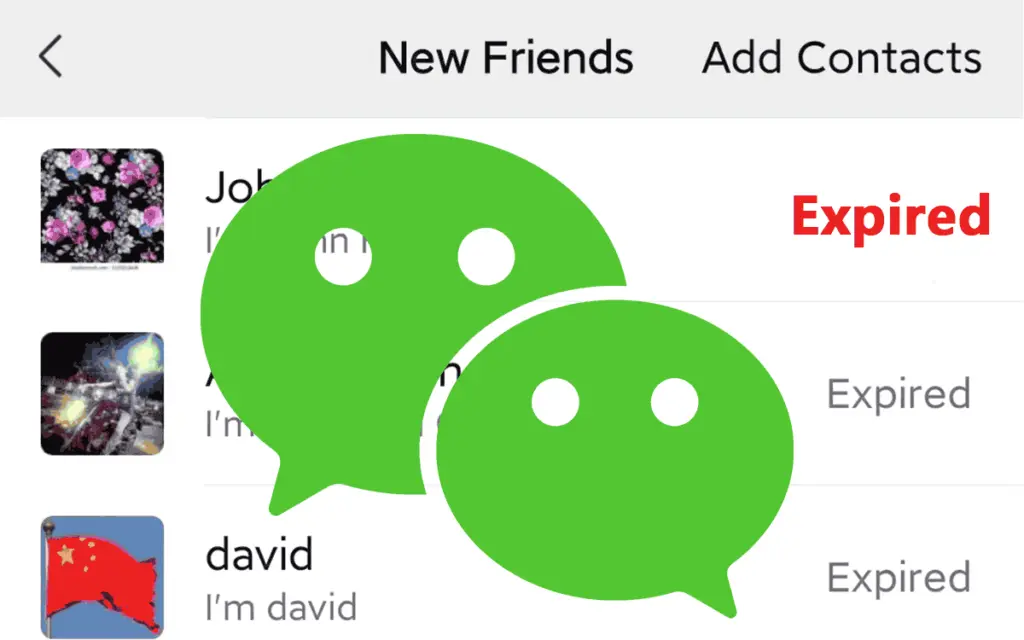First of all you have to keep in mind that for this you have to have downloaded a version prior to 6.0 of WeChat because from that version onwards new features and options have been implemented that do not allow location editing, so we recommend that you do not update the application or if you already have that version download an APK of an earlier version.
- Login to your WeChat account in the app
- After that, open the Google Maps application and activate GPS services.
- Find your current location and go to the WeChat app again
- When you reopen the application you will notice that the location is the one you previously established in the Google Maps GPS
- And ready! Now you can meet new people who are in the same location, keep in mind that you should not update the application in case you want to change your location again.