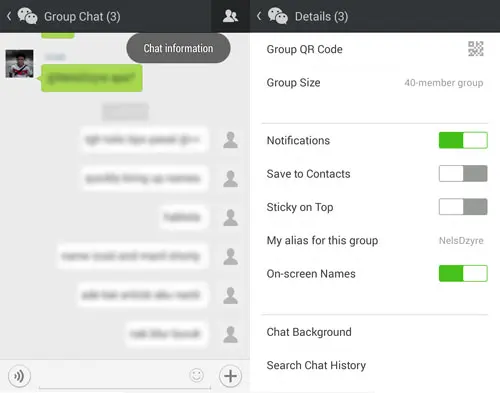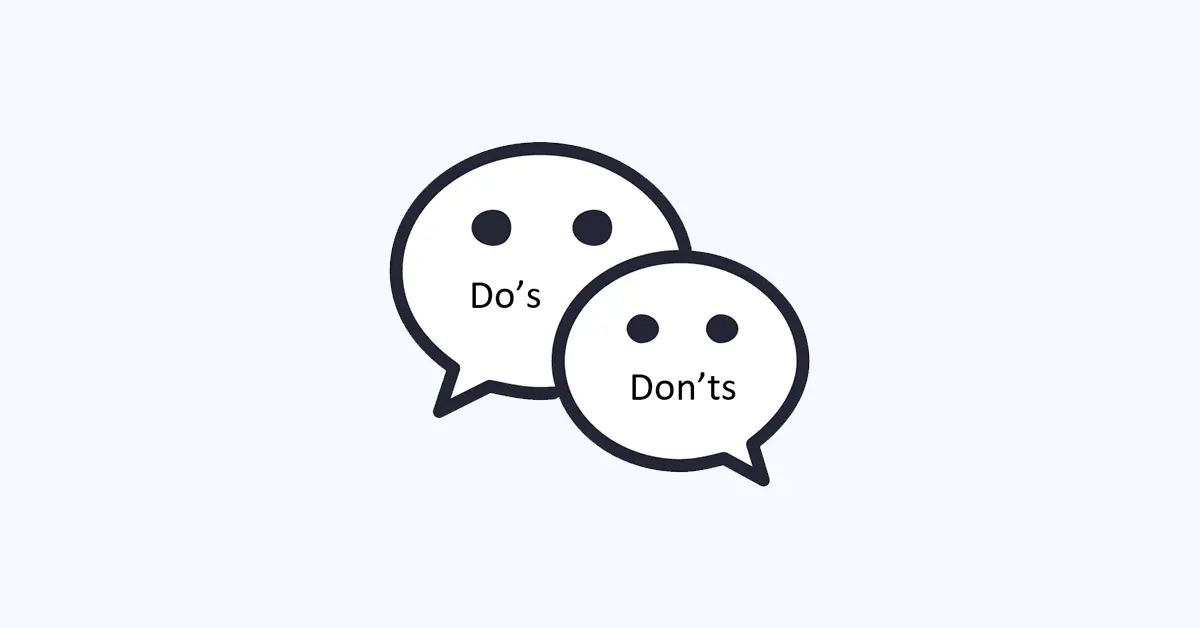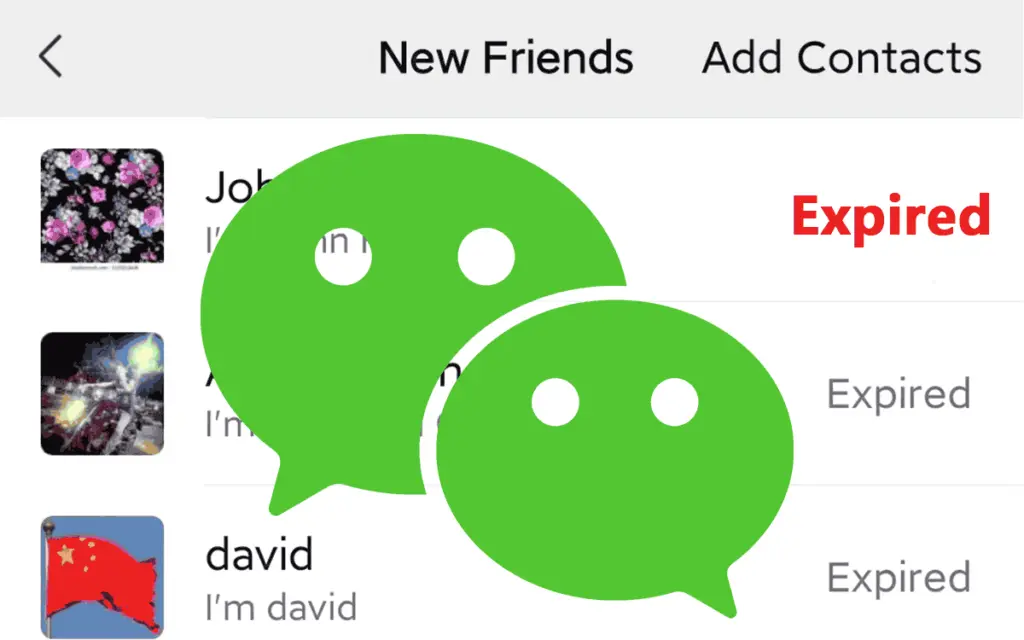There’s an option in WeChat that allows you to set the start and end time of when you can receive WeChat notifications. For instance, if you want peace of mine at the office, or when you are asleep, you can set your Notification Timing to be deactivated at certain periods.
- Go to the WeChat app main page and tap on the navicon > Settings > Notifications > Notification Timing.
- Tap on All Day to disable.
- Then tap on Start. Set the Start time you want to receive notification then tap on Done.
- Next tap on End to set the time when you want to stop receiving notifications. Then tap on Done.
credit : hongkiat.com