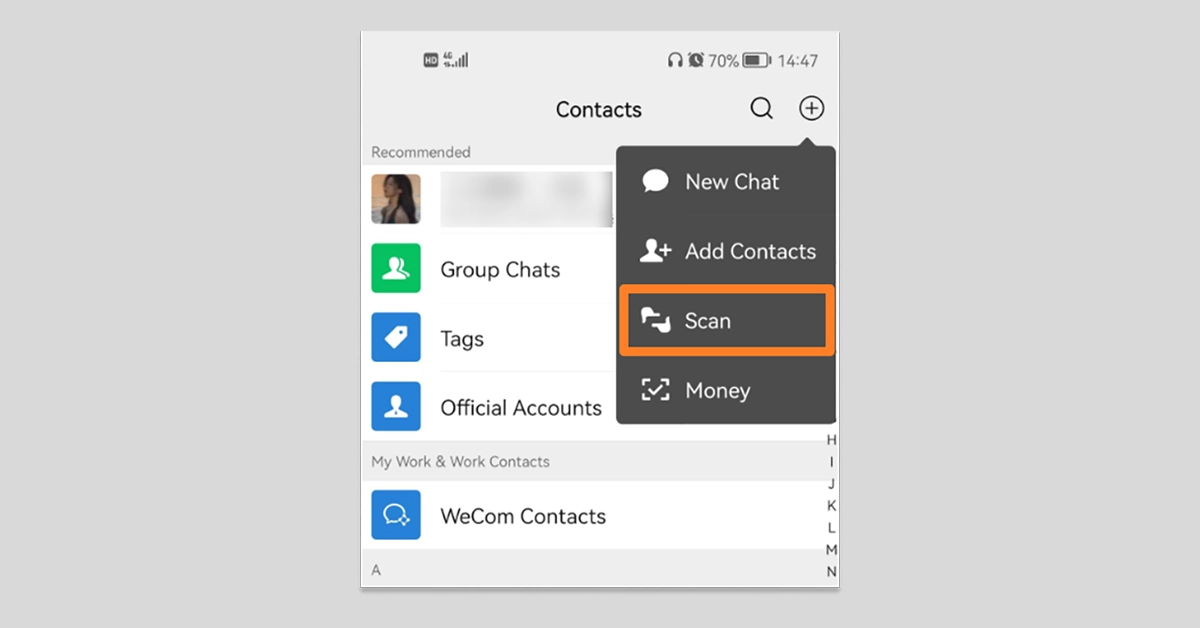For our IOS users, if you want to add more friends to your contact list and widen your virtual network in WeChat, you can follow the steps below to add a friend using different pieces of information.
Option 1: Adding using QR Codes
- Step 1: First, make sure that you have opened your WeChat application.
- Step 2: Next, tap on the “Contacts” tab on your screen.
- Step 3: On the upper right of the screen, you can tap on the icon of a person’s head with a “+” sign.
- Step 4: Then tap on the “Scan QR Code”.
- Step 5: Lastly, it will open your camera which will scan any QR code that you have. Make sure that you put the QR Code within the lines they provided to scan the image better.
Option 2: Inviting Friends
- Step 1: Open the Wechat Application on your phone.
- Step 2: Go on to the “Chats” tab.
- Step 3: Next, you can tap on the “Invite Friends to WeChat” which you can find at the bottom of your chats list.
- Step 4: You can then choose the “Invitation Method”. You can choose either via email, Facebook, Whatsapp, or SMS.
- Step 5: Choose the friend you want to invite from your preferred Invitation Method by entering either their name, number, or email address.
- Step 6: To finalize your invitation, you can press the “Send” button.