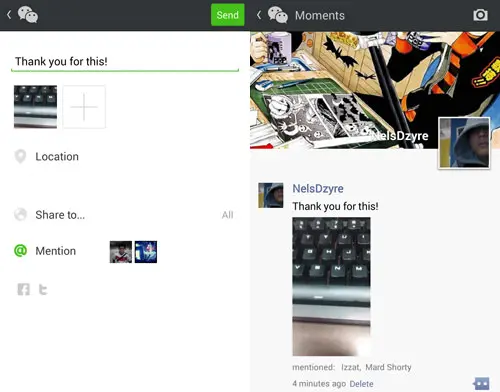Like tagging friends on Facebook, you can also Mention friends on photo updates you release in Moments.
- Go to Discover > Moments and tap once on the Camera icon at the top right.
- Select Take Photo if you want to snap a new picture or Choose Photo if you want to share the photo that is already in your device.
- In the status page, tap on Mention and tick friends you want to tag. Tap on Send to update your Moments.
credit : hongkiat.com