How To Verify A WeChat Account? – 4 WeChat Verification Methods
Depending on your country, WeChat might prompt you with a message to complete your verification once you’ve created an account. WeChat uses this step to confirm that you are a real user and not a bot.
In some cases, a simple SMS verification works. However, you might also be required to verify your account with the help of a fellow WeChat user.
Method 1:Ask your WeChat friend to verify the account using Help Friend Log in
This method will work for people who have lost their phone or changed their phone and no longer have access to their old phone.
1. Tap [Ask a friend to verify the account using Help Friend Log in]
2. Ask your WeChat friends to send your temporary code to your WeChat. You can communicate your temporary code to your friend via phone call, SMS, or Email.
Alternatively, you can ask your friends to send a temporary code from their end. After that, your account will be successfully verified. You might need to ask more than one friend to send temporary codes to get verified through this method.
In some cases, you might need to send the QR code to the friend, and they will have to scan it to verify your account. For this, you need to find a WeChat user that meets the requirements stated on the screen.
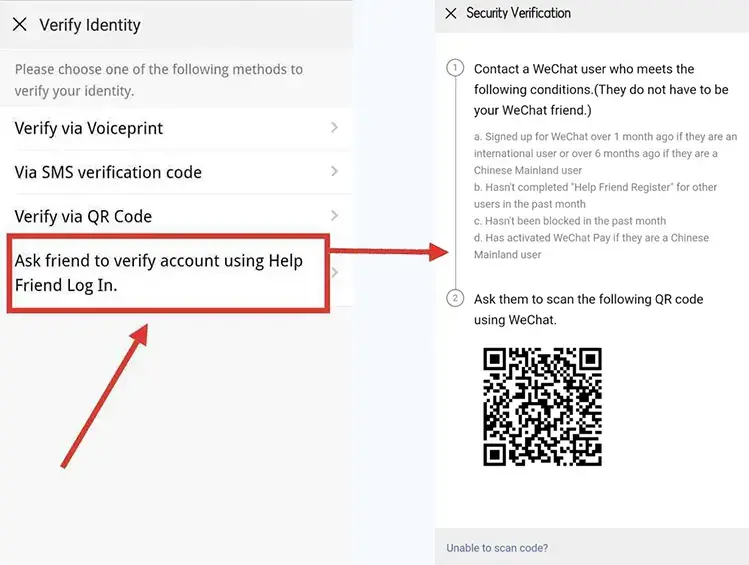
However, if you don’t have any friends on WeChat or don’t have a way to connect with them outside WeChat, you might get stuck.
Method 2 : Verify via QR Code
If you changed your mobile device but still have access to the old one, you can verify your account using the QR code method.
- Go to ‘Verify Identity’ section and tap [Verify via QR code]
- Scan QR code from the original device where you were signed in on WeChat.
To find the QR code on the original device, follow these steps –
- Open the app and click [+] button on the top right of your screen.
- Scan icon will appear. Tap that to reveal the QR code.
- Bring it close to your new phone camera to scan the code.
In some cases, you might need to refresh the QR code if it expires before you scan. Once you scan the code, your account will be successfully verified.
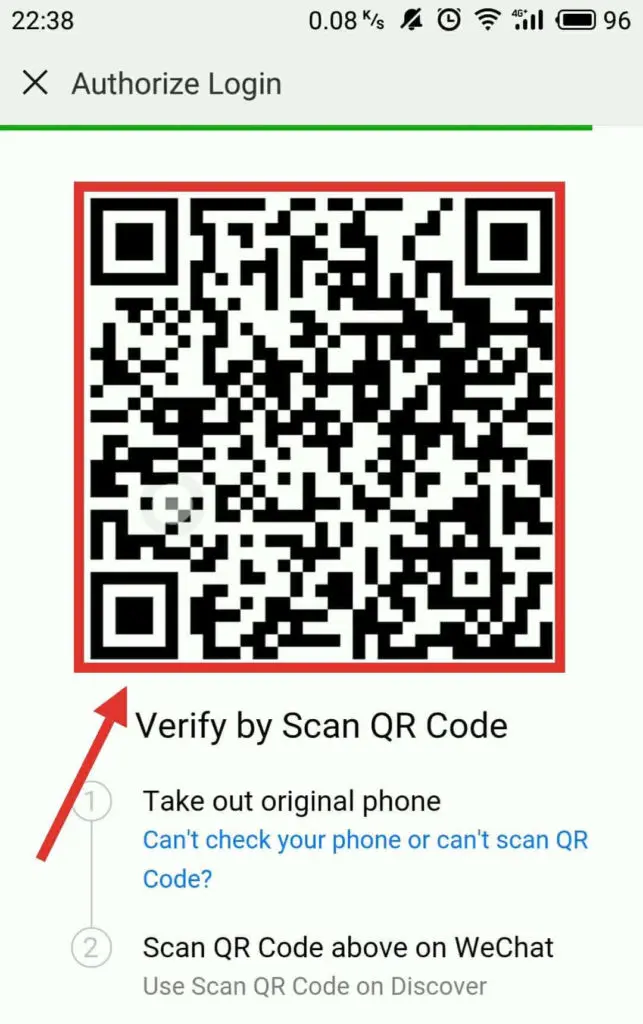
Method 3:Verify via SMS verification code
If your WeChat account is already linked to your phone number, you can use the SMS verification method to verify your account.
- Go to the ‘Verify Identity’ section and tap [Via SMS verification code].
- An SMS verication code will be sent to your phone. If you don’t receive an SMS code, you need to request again.
- Enter the Verification code before it becomes invalid. If it becomes invalid, you need to request the code again.
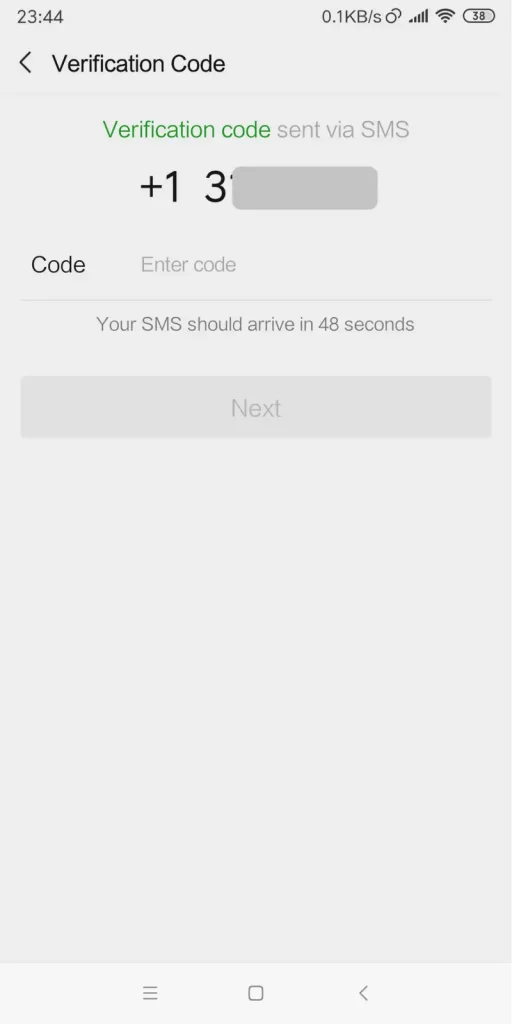
Method 4: Verify via Voiceprint (Highly Recommended)
If you don’t have friends on WeChat and no access to your old phone, it’s highly recommended to use the Verify via Voiceprint feature. However, for this method to work, you must be logged in to the latest version of the WeChat App (At least Version 6.62).
You can follow these steps to ensure that you’re on the latest version of the App –
Open and log in to your WeChat. Tap [Me] icon, then Tap [Settings]. Click [About] and tap [Check for Updates].
To verify an account via Voiceprint, you need to enable the Voiceprint feature by following these steps.
- Tap [Me] at the bottom of the screen.
- Click the [Settings] icon.
- Next, Tap [Account Security].
- You will get a screen prompting you to create a password using Voiceprint. Tap on the [Create] button.
- A screen with a set of digits will appear with a message prompt to ‘Hold Button and Read Digits’. Make sure you are in a quiet environment before you hold the button and read digits. If you fail, you will have to retry.
- If you read successfully, you will get a prompt saying ‘Step 1 Completed’. Click [Next]
- Now, hold the button and read the digits again. This will create your Voiceprint. You will be able to log in to WeChat via Voiceprint now.
- The last step is to test your ‘Voiceprint’. For the last time, hold the button and read the digits. On success, you will get a message prompt saying ‘Verified Voice Successfully’.



