What are WeChat Official accounts?
WeChat Official accounts (or WeChat Business accounts, as they are also known) are verified company accounts on WeChat that can be used as a brand’s…
- Customer service center
- Blog
- Mini-website
- Landing page
- Booking system
- E-commerce store
- And so much more
Think of them as the Chinese equivalent to a Facebook page — where brands can gather followers, share content, interact with fans, send push notifications, and generate leads all in one place.
Step 1: Register an account on WeChat’s Official Account platform
First, follow this link (mp.weixin.qq.com) and click ‘Register Now’ in the top right corner. You can also select to translate the page to English in the top right corner, too.
Step 2: Pick your account type
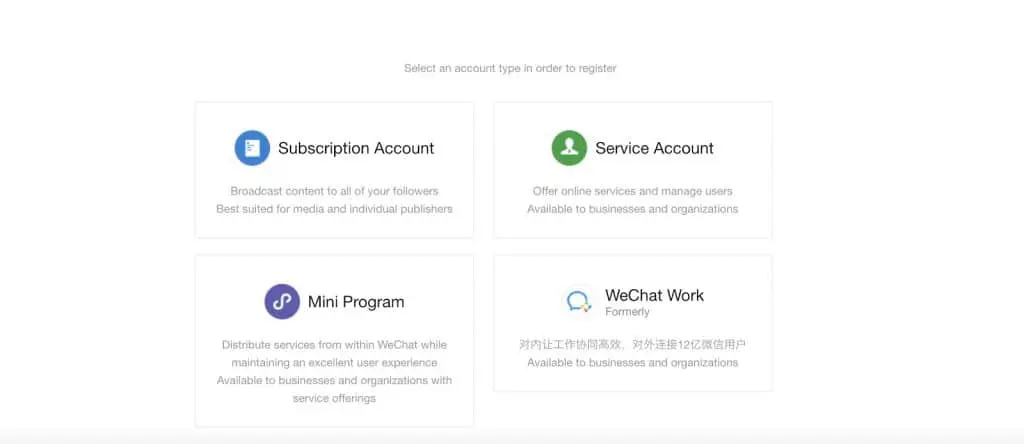
Select the ‘Service Account’ option — this is the default (and only) Official account type available for overseas businesses.
- Provide a service or tool to your customers (like a booking form)
- Share valuable content with WeChat Official account followers
- Send 4 push notifications each month (sent directly to users as regular chats)
- Appear natively in the WeChat feed (as opposed to in the ‘subscription’ folder)
- Customize your profile features
- Access WeChat advertising options
Step 3: Fill in the registration form
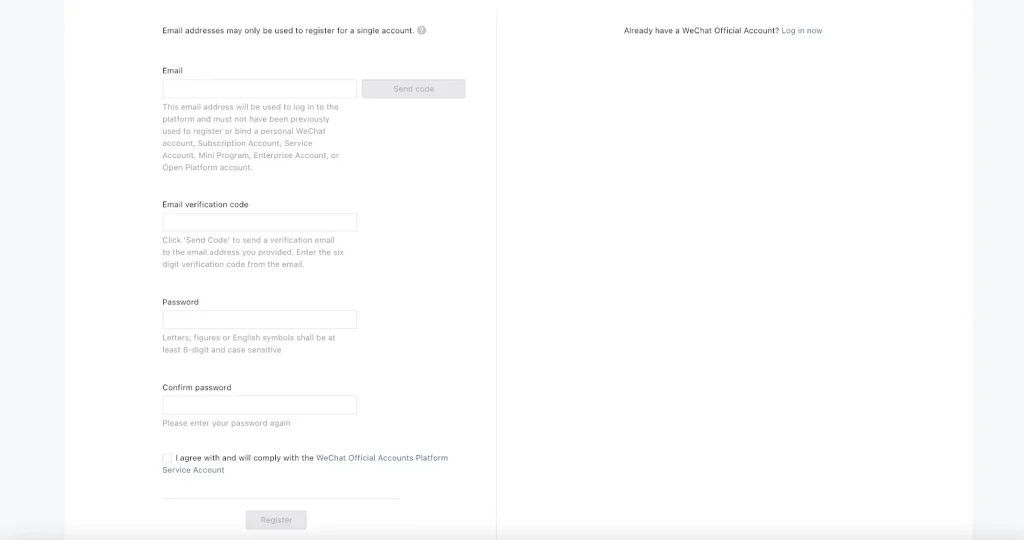
This is very simple. All you’ll need is an email address that’s not been previously registered on WeChat.
Simply fill in your email address, verify it, and create your password.
Step 4: Confirm account type
You’ll then be asked to confirm your choice of registering a Service Account.
Remember, this is all that’s available to international brands, so there’s not room for any confusion here!
Step 5: Register your Official account
Next, it’s time to register your account.
You’ll need to provide:
- Your company name
- Company registration number
- The administrator’s name (the person who will be running the account)
- Mobile number of the administrator (which you’ll need to verify)
- The administrator’s ID card number, passport number or driver’s license number
Then, click continue.
Step 6: Fill in your account info
At this stage, you’ll need to:
- Choose a name for your WeChat Official account
- Write a bio/introduction
- Confirm the country your business operates from
Tip: You should write your bio in Mandarin to make sure your audience understands it.
Step 7: Verify your WeChat Official account
After completing your account info, you’ll then have access to the WeChat Official accounts platform. Here, you’ll be able to verify your account.
This is important, as unverified accounts are deleted after 30 days. They also have limited access to core features, including a verification tick.
To verify your account, click on the ‘WeChat verification’ option under the ‘Settings’ menu.
Then, click ‘Enable’ on the verification page you’re taken to.
Step 8: Begin the verification process
After clicking ‘Enable’, you’ll then be prompted to download the verification letter, and begin the formal application process.
Step 9: Complete and sign the verification letter
The verification letter will ask you to confirm:
- Your company name
- A point-of-contact
- The passport number
- Country of citizenship
- The WeChat Account ID
It’ll then need to be signed by a legal representative of your team, as well as by the contact person.
Be aware that your point-of-contact doesn’t have to be the account administrator you confirmed in step five. It can be if you want it to be, but it’s not a requirement.
You should print the verification letter, sign it, and then scan and send it back into your computer, ready for the next step.
Step 10: Fill in the requested information for verification
To verify your company, you’ll need to provide its:
- Name
- Company registration number
- Company address
You’ll also need to upload a scanned copy of your business license, and a copy of the verification letter completed in the previous step.
To verify your point-of-contact, you’ll need to provide:
- Their full name
- Mobile number (which will need to be verified via SMS)
- Landline number
- Email address
- ID card number, passport number and/or driver’s license number
You will also be asked to upload copies of their identification and most recent mobile phone bill.
All documents must be uploaded in English, and the mobile phone bill needs to include the contact name, phone number, company name, and a minimum of three months payment history.
Step 11: Confirm your account name
At this stage, you’ll be asked to confirm your Official account name.
In the case of a custom name, you must make sure it isn’t a trademarked name held by any other company and isn’t an already-registered account name on WeChat.
If either of these two requirements aren’t met, your application will be rejected.
Step 12: Choose whether you want an invoice
If you want an invoice for your registration fee, click ‘E-invoice’. You’ll receive this within 10 days after your account has been verified.
Step 13: Pay the registration fee
Now it’s time to pay the registration fee of $99.
You can pay this via WeChat Pay or your bank card — whichever you prefer.
Step 14: Review and setup
Over the next couple of weeks, the WeChat team will review your verification application and contact you via phone, during Chinese working hours.
If you correctly completed each of the above steps, your Official account will then be verified and ready to go!
credit : adchina.io



